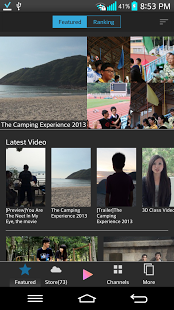ProjectPlay 4.1.3
Paid Version
Publisher Description
Enjoy ProjectPlay. Get the Android and iPhone / iPad / iPod* version ProjectPlay applications. You can quickly become a professional actor, learning a variety of shooting techniques and easily share content with friends. Whether on the couch, in the kitchen or on the road, you can enjoy our movies anytime, anywhere and enjoy the movies captured by the cooperate-channel.
Features:
- Enjoy all recommended classic movies
- Enter the "Store" page to browse our movies and other mobies by cooperate-channel
- Browse your favorite cooperate-channel in the "Channel" page
- New top-right hand corner menu buttons, help you easily access to pages
- Log in to browse the control center of our application#
- Support Smasung Galaxy S3 + / Note1 + / Tab2 + "multi-windows" feature
- Sharing our videos or application through Android NFC / Android Beam technology
*iPhone/iPad/iPod (IOS) version ProjectPlay application means ProjectPlay web application, visit http://projectplay.no-ip.org for details
#Application Control Center temporarily for Application Admin only
--Application Terms and Conditions, Chinese(Traditional) version shall prevail--
About ProjectPlay
ProjectPlay is a paid app for Android published in the Other list of apps, part of Audio & Multimedia.
The company that develops ProjectPlay is PRJHD Hong Kong Co., Ltd.. The latest version released by its developer is 4.1.3.
To install ProjectPlay on your Android device, just click the green Continue To App button above to start the installation process. The app is listed on our website since 2013-12-30 and was downloaded 6 times. We have already checked if the download link is safe, however for your own protection we recommend that you scan the downloaded app with your antivirus. Your antivirus may detect the ProjectPlay as malware as malware if the download link to com.schkop.project is broken.
How to install ProjectPlay on your Android device:
- Click on the Continue To App button on our website. This will redirect you to Google Play.
- Once the ProjectPlay is shown in the Google Play listing of your Android device, you can start its download and installation. Tap on the Install button located below the search bar and to the right of the app icon.
- A pop-up window with the permissions required by ProjectPlay will be shown. Click on Accept to continue the process.
- ProjectPlay will be downloaded onto your device, displaying a progress. Once the download completes, the installation will start and you'll get a notification after the installation is finished.